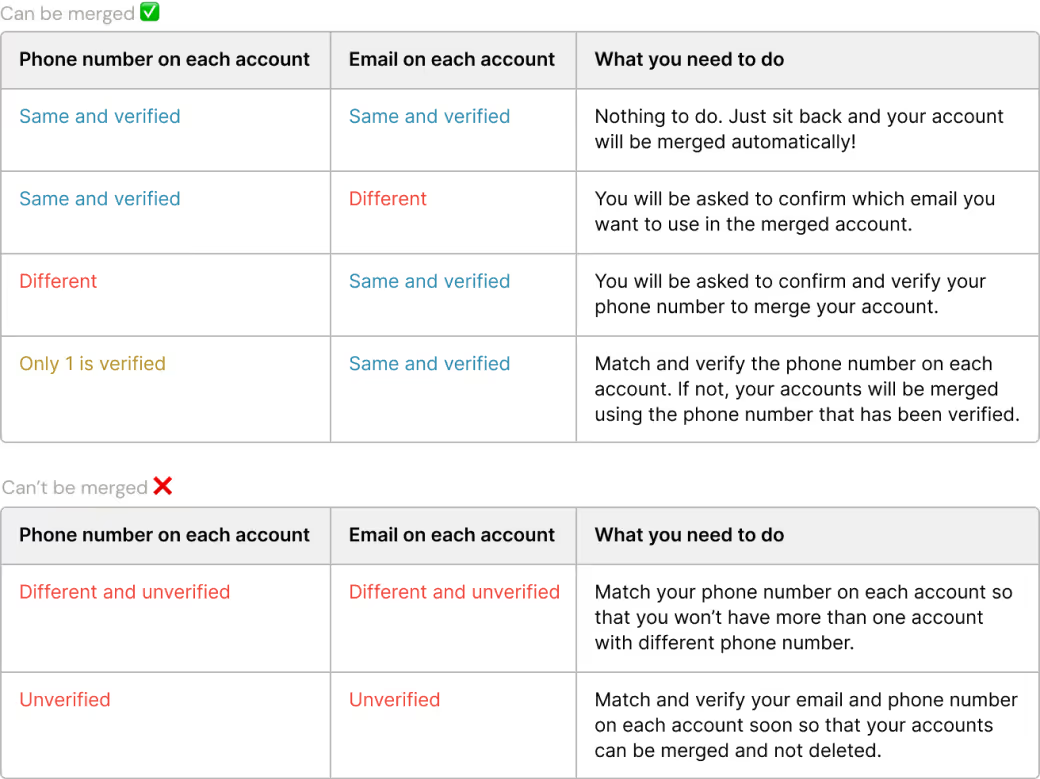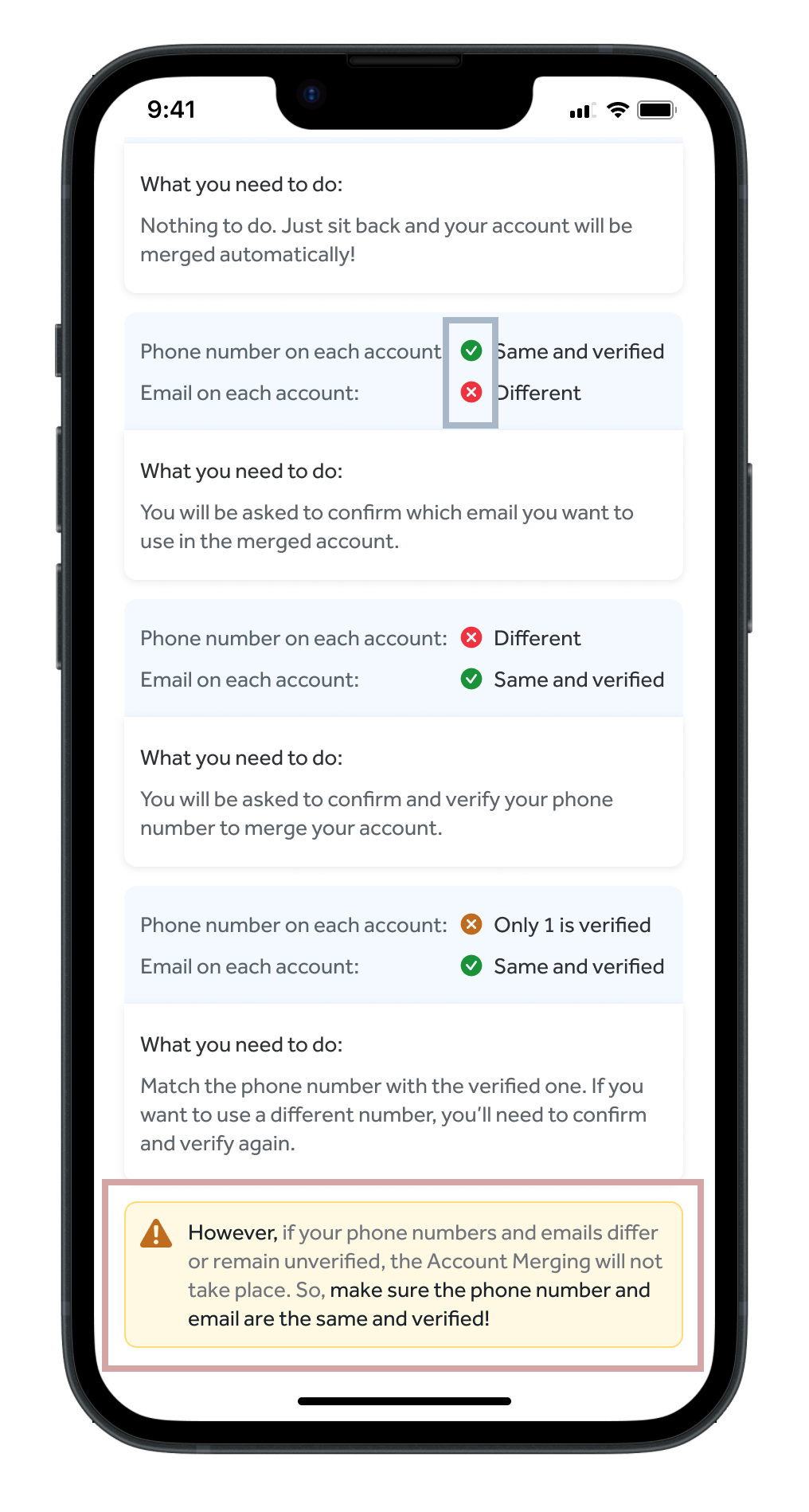The Skip button serves two purposes, making it unclear when it skips onboarding versus an error.
When tested with 5 users, none perceived the Skip button as a way to escape the infinite load, they all force-closed the app instead. This shows that retaining the second function is ineffective, as users don't use it.
The error message is unclear about the cause of the problem. It offers two buttons: cancel and log out. If the user selects cancel, they are redirected back to the infinite load issue. Conversely, logging out contradicts the user's goal of a seamless single sign-on experience.